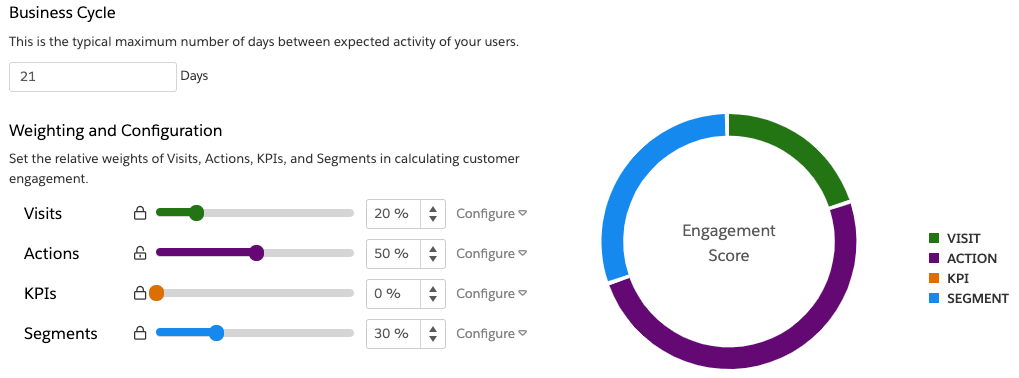
Engagement scoring in MC Personalization is unique in that it does not assign points for certain behaviours or attributes; rather each user is given a score that updates daily based on a Salesforce-calculated percentage. Here’s how it works:
The customer sets a target value for each sub-component of the Engagement configuration in MCP – Visits, Actions, KPIs, and Segments.
Salesforce scores each user for that sub-component as a percentage of that target according to a curve. To get the user score, Salesforce aggregates the sub-components according to their weightings.
The engagement score calculation depends on the user’s activity on your site, and decays over time. Once a user has been inactive (hasn’t visited) for the length of the entire business cycle, their score will drop to half of what it was on the last visit. Once a user has been inactive for twice the business cycle, their engagement score will drop to 0.
CRM Integration
Engagement data is synced to CRM for matching records that exist in MCP and CRM. The fields that are synced can be found in MCP > Third Party > Salesforce CRM > Push settings.
For each segment that is added to the Engagement Segments configuration, the segment will appear as a checkbox in the CRM “Interaction Studio” panel, and as a Boolean field for use in reports. All segments a Lead/Contact is a member of will appear as a comma separated list as well, which can be filtered in reports.
FAQs
How often is the engagement score calculated?
Engagement scores are calculated both as events come in and from tasks that run nightly.
We see scores that are higher than 100%. What does this mean?
The goal of an engagement score is for customers to roughly define a target of what they think an engaged end-user is. An end-user that has an engagement score of 100% is considered to be fully engaged. Some end-users will go beyond this threshold, and so we [Salesforce] let it go higher while keeping it monotonically increasing. For example: you could compare someone that was 124.9995% to a more engaged user at 124.9996%.
What is the highest a score can be?
125%
What is the “Evergage Eng. Trend” in the CRM Interaction Studio panel?
It is the delta change in engagement for a user over the past week. If a user is consistently active (or inactive) every day across the site, their eng. trend will be 0.0% because there’s no noticeable change in engagement.