Note: Deployment Manager was retired in 2022 and replaced with Package Manager.
With Deployment Manager you can create a Data Extension automatically from a JSON file. This is a huge time saver when you’ve got a DE to create with 30+ fields!
This is what the JSON looks like:
[{
"componentPayloadVersion": 1,
"componentType": "DataExtension",
"clusterComponentKey": "DataExtension.1",
"created": "TIMESTAMP",
"component": {
"dataRetentionProperties": {
"isDeleteAtEndOfRetentionPeriod": false,
"isRowBasedRetention": false,
"isResetRetentionPeriodOnImport": false,
"rowBasedThreshold": 100000000
},
"description": "ADD DE DESC",
"devicePreferenceFieldName": "",
"name": "ADD DE NAME",
"status": 0,
"fields": [{
"description": "",
"isHidden": false,
"isInheritable": false,
"isNullable": false,
"isOverridable": false,
"isPrimaryKey": false,
"isReadOnly": false,
"isTemplateField": false,
"length": 50,
"masktype": "None",
"mustOverride": false,
"name": "FIELD_NAME",
"ordinal": 0,
"storagetype": "Plain",
"type": "Text",
"clusterComponentKey": "DataExtension.field.X",
"idClusterComponentKey": "DataExtension.field.id.X"
}],
"customerKey": "XXXXXXXX-XXXX-XXXX-XXXX-XXXXXXXXXXXX",
"isSendable": true,
"isTestable": false,
"isFieldModificationAllowed": true,
"isFieldAdditionAllowed": true,
"sendableCustomObjectField": "Subscriber Key",
"sendableSubscriberField": "_SubscriberKey"
},
"dependencies": [],
"namedDependencies": {},
"metadata": {}
}]When you select a JSON file to deploy, minify the JSON first to avoid this error:
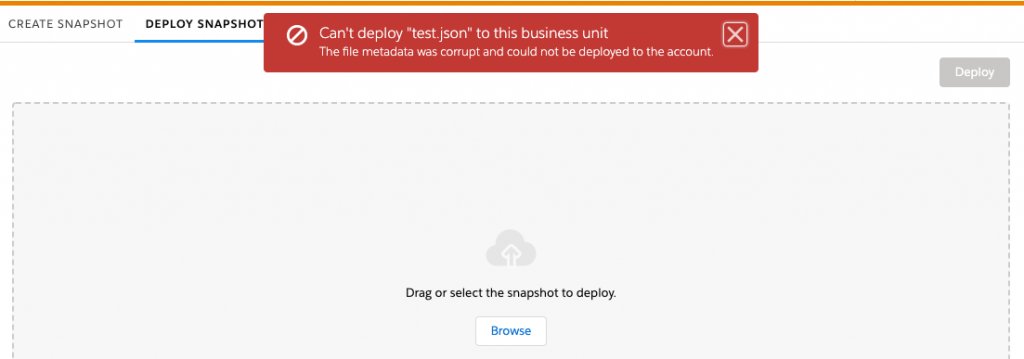
On the Deploy Snapshot screen this error means there’s a problem with your JSON:
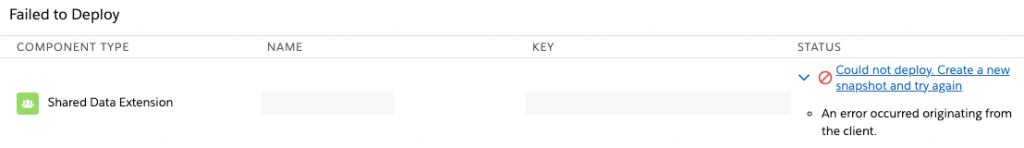
Check these things in the JSON fields array:
ordinalstarts at 0 and increments per fieldDataExtension.field.Xstarts at 1 and increments per fieldDataExtension.field.id.Xstarts at 1 and increments per field- Make sure your data types are correct
- Decimal types need
lengthandscalekey-value pairs - Fields with type EmailAddress should have 254 chars max
- Number and Decimal fields should have
nullfor length - Change the
customerKeyto something random that’s not already in use, if attempting to re-deploy a DE that already exists