Marketing Cloud can add parameters to email links automatically via Web Analytics Connector in Setup. To pass the email name as the utm_campaign value use:
utm_campaign=%%emailname_%%What if you had a one-off campaign that needed a custom utm_campaign value, or multiple emails that share a utm_campaign? For flexibility, set this value at the email level. In WAC:
utm_campaign=%%__AdditionalEmailAttribute1%%In the email properties:

To populate utm_content use %%linkname%%. This is the alias of the link. If an alias is empty, the utm_content value will be the full link URL.
utm_content=%%linkname%%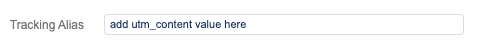
You can also add custom parameters to WAC that are populated with AMPscript at the email level:
barcode=%%=v(@barcode)=%% %%[
SET @barcode = AttributeValue("loyalty_card")
]%%